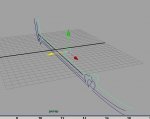Ok first of all you need maya 2008, i got mine off bit torrent, thats the only place i know where to find it, neway this guide is only how to desighn a weapon,
not how to put it ingame or colour it.
First of all u need to know have a little intro on how too use maya 2008, i advise watching this video
Maya8 interface tutorial
first of all the best thing to do is too make a 2d drawing of the weapon. Do not do the handle yet though.
using the 4 way screen select the front screen, if u cant remember use the spacebar to make this screen full, and remember this, ull be using it a lot.

so my starting desighn is like so..

after this the next part is making it 3d... open another maya 2008 and go into the side view, next go onto ur orginal desighn and copy the bottom of the blade, the ctrl+c and ctrl+v buttons don't work somtimes for me, so i just go to edit ---> copy.
paste it into the new maya, then move it down

now paste again (the same thing), remember only too copy stuff from the original desighn, the bottom of the blade will appear again, this time switch too the top view, and move it out a few spaces, on mine i move it down half a square, and do the same again for the other side, u should end up with somthing like so..

this is the part where it starts to come alive.
under file edit and modify ull see a drop down view, make sure its on surfaces. then select 2 of the lines, one wants to be the lower line, and the other wants to be one of the lines u moved to the side.
then go onto sufaces ---> loft
do the same for both sides, all way along. and it should turn out somthing like so..

Thats basically how u do the rest of the weapon aswell. See what u can do with it, let me know if theres nething ur strugleing with, will post a guide on how to do handles later.
not how to put it ingame or colour it.
First of all u need to know have a little intro on how too use maya 2008, i advise watching this video
Maya8 interface tutorial
first of all the best thing to do is too make a 2d drawing of the weapon. Do not do the handle yet though.
using the 4 way screen select the front screen, if u cant remember use the spacebar to make this screen full, and remember this, ull be using it a lot.
so my starting desighn is like so..
after this the next part is making it 3d... open another maya 2008 and go into the side view, next go onto ur orginal desighn and copy the bottom of the blade, the ctrl+c and ctrl+v buttons don't work somtimes for me, so i just go to edit ---> copy.
paste it into the new maya, then move it down
now paste again (the same thing), remember only too copy stuff from the original desighn, the bottom of the blade will appear again, this time switch too the top view, and move it out a few spaces, on mine i move it down half a square, and do the same again for the other side, u should end up with somthing like so..
this is the part where it starts to come alive.
under file edit and modify ull see a drop down view, make sure its on surfaces. then select 2 of the lines, one wants to be the lower line, and the other wants to be one of the lines u moved to the side.
then go onto sufaces ---> loft
do the same for both sides, all way along. and it should turn out somthing like so..
Thats basically how u do the rest of the weapon aswell. See what u can do with it, let me know if theres nething ur strugleing with, will post a guide on how to do handles later.
Attachments
Last edited: